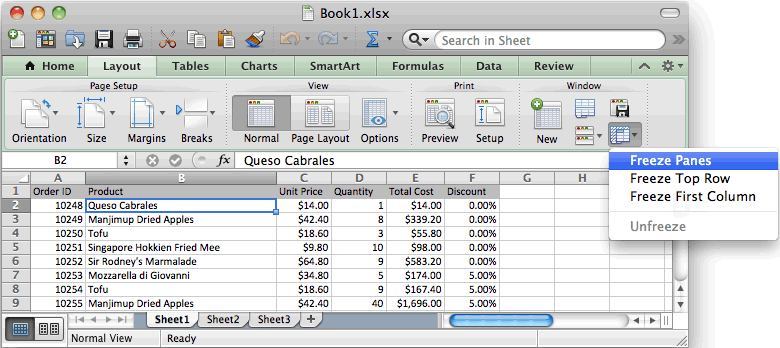Microsoft Excel hangs ("Not Responding") when pasting multiple cells (for example a column), especially with Excel 2010

Microsoft Excel hangs ("Not Responding") when pasting multiple cells (for example a column), especially with Excel 2010

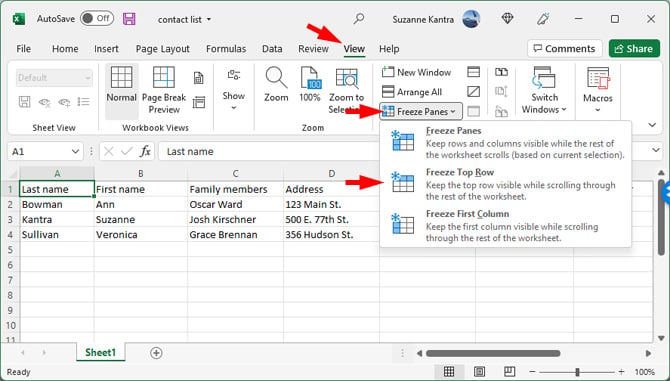


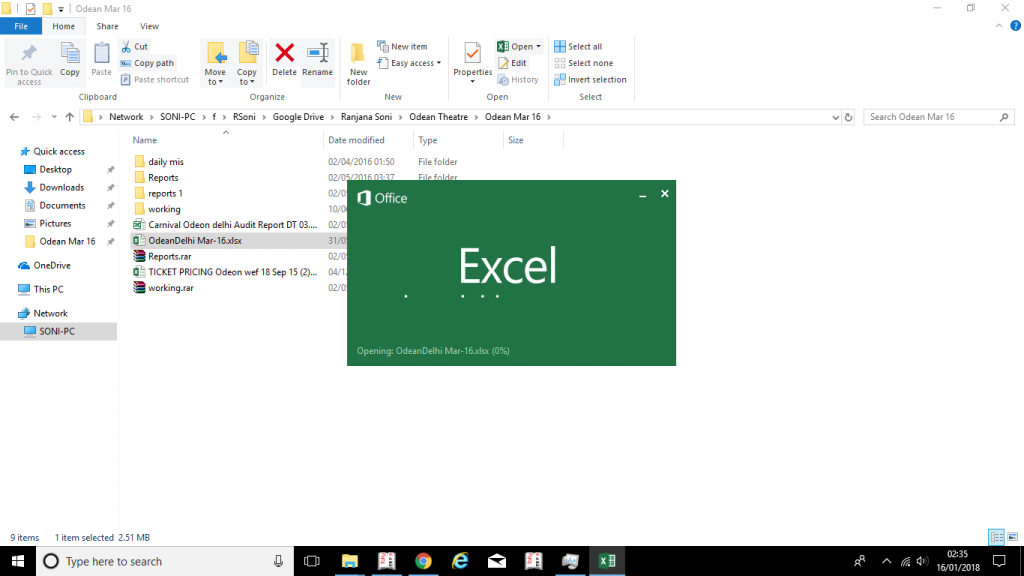
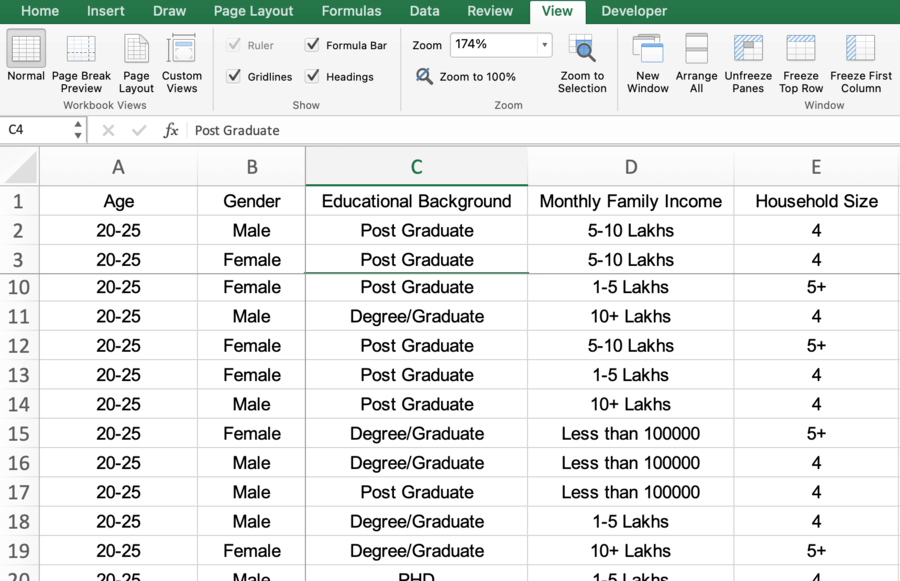
![Solved] : How to Fix MS Excel Crash Issue Solved] : How to Fix MS Excel Crash Issue](https://www.stellarinfo.com/image/catalog/article/excelnew4.jpg)

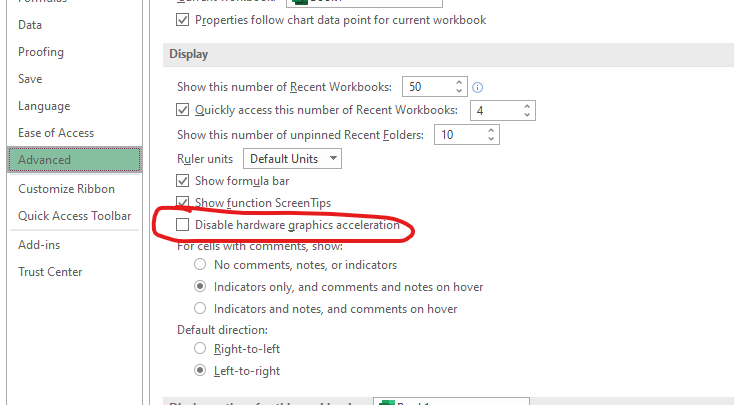


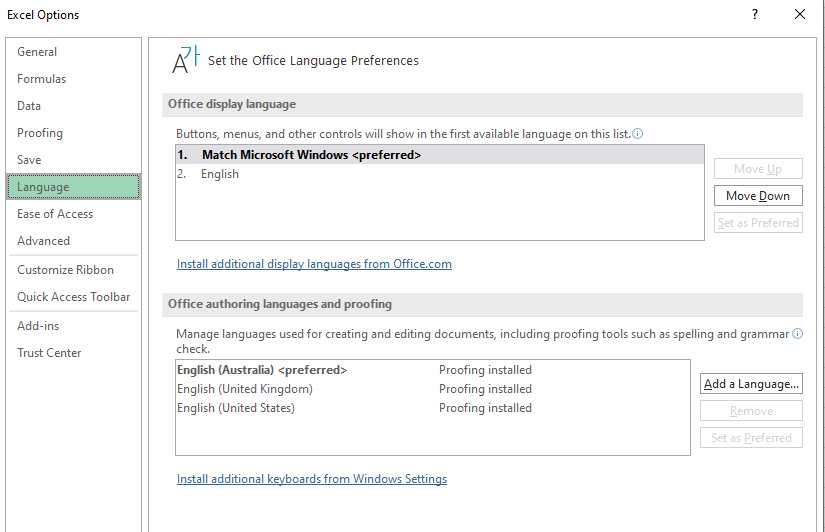
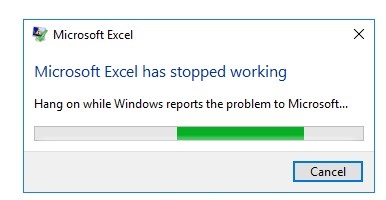
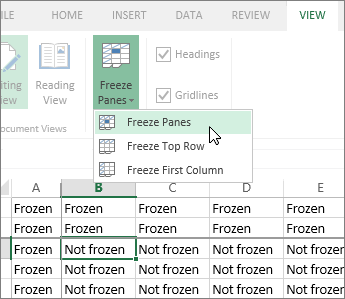




.jpg)